The website is free and open to all users and there is no login requirement.
Tutorial
1. Basic Settings
Keyword: Set the keyword(s) of the whole text, separated by ', ' or ','. If not set, the keyword defaults to the highest frequency word in the text.
Ranking Methods: There are 25 ranking methods in total, composed of 19 correlation algorithms, 3 frequency statistics and 3 implemented tools. The correlation algorithms include Cosine Similarity, Jaccard Similarity, Bray-Curtis Similarity, Jensen-Shannon Divergence Similarity, Spearman Correlation, Pearson Correlation, Kendall Correlation, Weighted-Kendall Correlation, Euclidean Distance, Standard Euclidean Distance, Squared Euclidean Distance, Manhattan Distance, Minkowski Distance, Chebyshev Distance, Hamming Distance, Canberra Distance, Somers' Delta, Covariance and PMI. The frequency statistics include Term Frequency, Term Frequency (log normalization) and TF-IDF. The implemented tools include TextRank, RAKE and YAKE.
Text input: Users can manually enter text and add multiple pieces of text by clicking the add button to the right of the input box. In addition, we support users to upload files in these formats: Microsoft Word (07-2019, *.docx), PDF (*.pdf) and Plain Text (UTF-8, *.txt). Or upload one XML file (*.xml) defined by wViP. If multiple XML files are uploaded, wViP will only access the first XML file.
2. Advanced Settings
2.1 Stop words
Set the stop word list to filter out unwanted messages. The default stop word list contains determiners, prepositions, pronouns and so on. Users can modify, export, and clear the default list. The words in the stop word list will not appear in the natural language processing results and word cloud.
Left: User can simply type or upload with a ".txt" file containing their own non-informative words/terms and upload to wViP by clicking "Submit" button.
Right: The whole non-informative words/terms could be exported to users by clicking "Export" button.
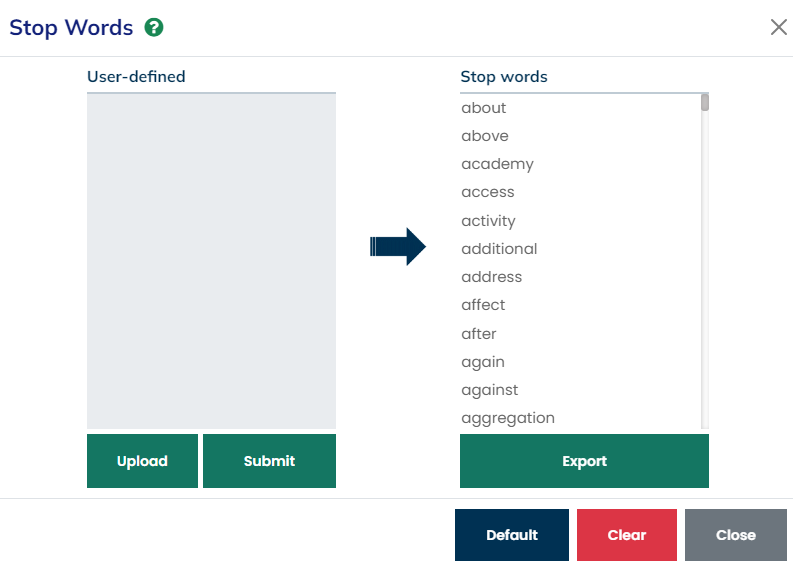
2.2 Phrases
Set specific phrases for natural language processing. The website provides default dictionaries for many majors and fields, including biology, medicine and so on. Users can import, modify and upload customized dictionaries (*.txt) in the dictionary option. The words in the dictionary will be retained and processed into a single word.
Left: User can simply type or upload with a ".txt" file containing their own words/terms and upload to wViP by clicking "Submit" button.
Right: Users can select implemented dictionary words/terms from "Import Dictionary" button. The whole informative words/terms could be exported to users by clicking "Export" button.
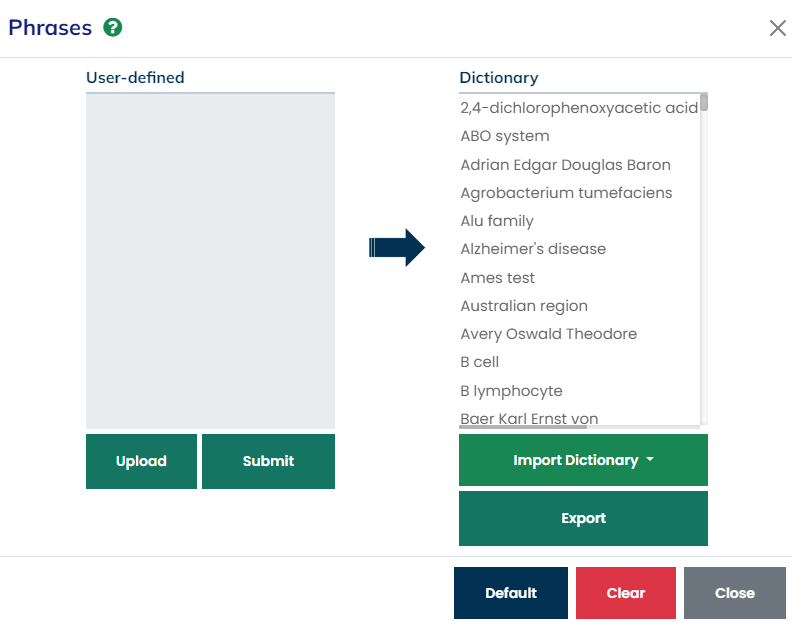
3. Large Language Model
We integrated the knowledge elicited from leading LLMs developed by three companies: DeepSeek, OpenAI, and Mistral. Specifically, the DeepSeek models include DeepSeek-V3 and DeepSeek-R1; the OpenAI GPT models include GPT-o4-mini, GPT-o3-mini, GPT-4.1-mini, GPT-4o-mini, and GPT-3.5-turbo; and the Mistral models include Mistral Large and Mistral Medium 3. As LLMs, they have the ability to learn from and adapt to new inputs and contexts. To take advantage of this ability of LLMs, wViP provides prompts and specify the format of the answers in the prompts. The answers from LLMs will highlight word correlations for wViP to visualize.
Left: Two types of LLMs prompt ("Summary" and "Review") for LLMs was automatically written in the textarea. Users could copy the whole prompt by clicking "Copy" button and send to LLMs by clicking "Submit" button.
Right: By submitting the prompt to LLMs, users would get response from LLMs in few seconds. Users could click "Apply" button shown next to the response dialoge to update the result of wViP. Users could also change LLMs APIs on the upper right button.
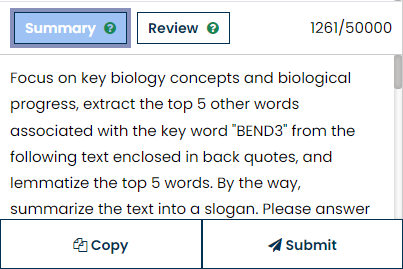
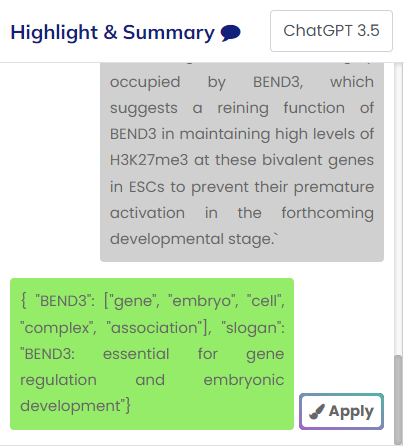
4. Word Cloud
wViP will provide word cloud images according to the pre-processing results or further LLMs refinement to show the keywords and related hotspots from the text. Word font size is positively correlated with word ranks based on correlation or frequency. To enhance the visual effect, users can select the font color to change with the score. In addition, the word cloud option provides a variety of fonts and masks to beautify and adapt to various application scenarios. Users could also easily choose the appropriate image by switching the results.
Up: In panel, users could change image scale, image horizontal prefering value, font type, colormap, image mask (or upload customized mask) and image countour. The detailed descriptions are shown in each. In addition, the summary/review generated by the LLMs will be displayed above the panel.
Down: In advance panel, the word displayed in word cloud could be changed easily by discard word to stop words. Users can costomize stop words or phrases by clicking edit button for typing and then click confirm button for saving the change.
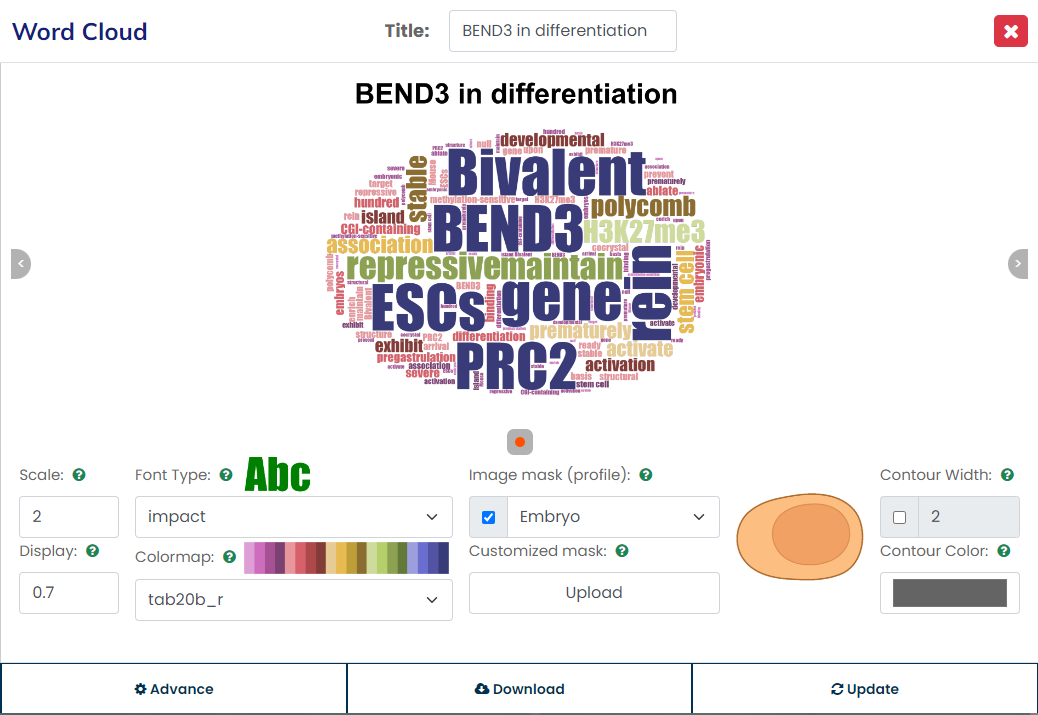
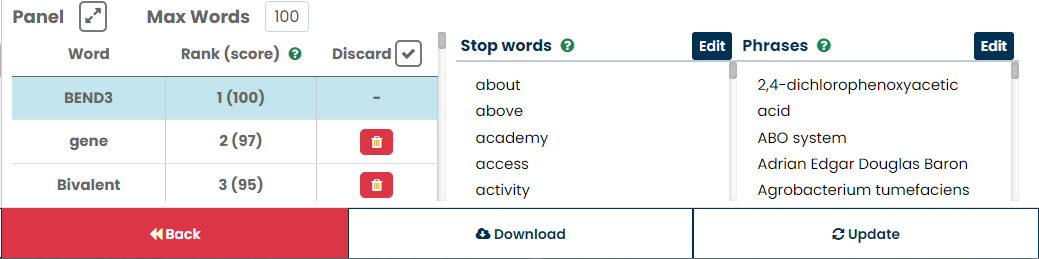
FAQ
1. Q: What is the difference between wViP and other word cloud tools?
A: wViP is a word cloud visualization webserver focusing on word correlation in text. As biological profiles are in diverse topics with intricate perspectives, a consise word cloud image based on word correlation and highlights from LLMs would help researchers easily get the hotspots with the topic. We believe wViP could help researchers in biological summarization, capturing hotspots, journal's profile and so on.
2. Q: Why would the result generated from wViP is slightly different from word cloud in example?
A: Since the generation of word cloud involves a random algorithm, the word cloud generated from example will not be completely consistent.
3. Q: Why are words or phrases in lower case in the original text displayed in upper case in the word cloud?
A: Since some fonts only support uppercase, the word cloud generated by selecting those fonts will only be displayed in uppercase.
4. Q: How can I add the desired word or phrase to the generated word cloud?
A: You could follow the tutorial 2.1 and 2.2 to check if the word or phrase is in the stop words, and if so remove it from the stop words. The target phrase can be added to the dictionary.
5. Q: Can I directly use the response of LLMs in my academic papers?
A: The response of LLMs are for general guidance and reference purposes only. Please don't directly copy them into your academic or science papers. It's recommended to verify critical information on your own before using them in academic papers.
Browser Compatibility
| OS | Version | Chrome | Firefox | Microsoft Edge | Safari |
| Linux | Ubuntu 22.04.3 | 120.0.6099.71 | 107.0.1 | N/A | N/A |
| MacOS | sonoma 14.1 | 120.0.6099.62 | 116.0.3 | N/A | 17.1 |
| Windows | 10 | 119.0.6045.200 | 120.0.1 | 120.0.2210.61 | N/A |
Our Locations
Huazhong University of Science and Technology, Wuhan, 430074, Hubei, China.About Us
The CUCKOO Workgroupchenmiaomiao@hust.edu.cn
jianzhenp@hust.edu.cn

